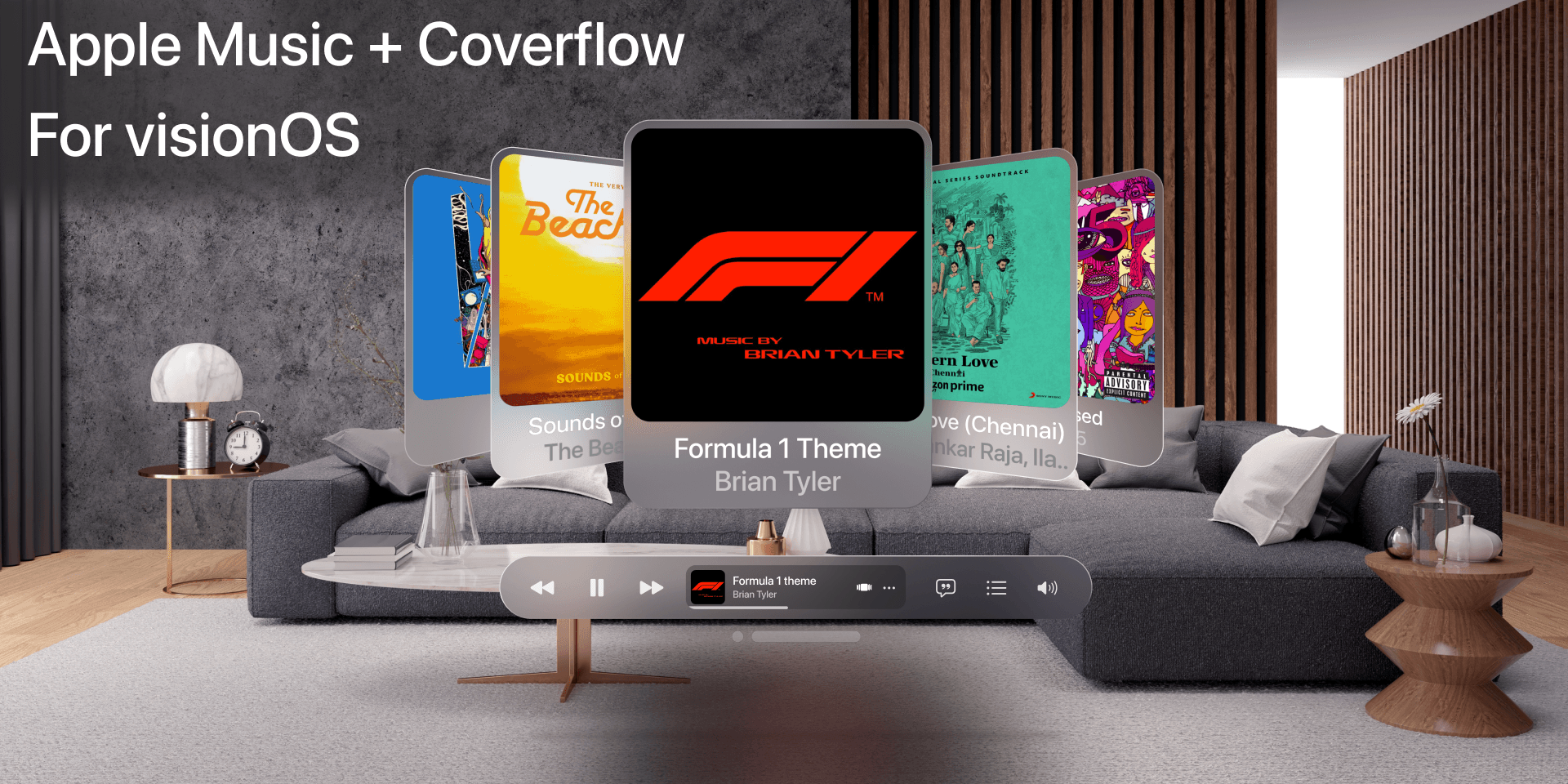How I built a no-code AI agent that generates and manages personalized marketing content across channels—on autopilot.
🤖 GrowthLoop AI: My Autonomous Marketing Assistant Built with n8n + OpenRouter
How I built a no-code AI agent that generates and manages personalized marketing content across channels—on autopilot.
🧠 TL;DR
As a solo creator working on products like Mentorpedia, itsweekend.wtf, and Foreplay, I often found myself stuck in the content hamster wheel. Every new feature, update, or launch needed:
A tweet thread
A LinkedIn post
An email to my list
And sometimes… a Medium blog
The problem?
Manual content creation doesn’t scale when you're doing everything else solo.
So I built GrowthLoop AI — a fully automated marketing assistant using n8n, OpenRouter, and free LLMs like Mistral, Claude Instant, and Gemini Pro. Now, every time I log a product update in Notion, it writes, formats, queues, and sends marketing-ready content across my stack.
Let’s break it down.
🧩 The Problem
"I just shipped something cool. Now I need to promote it."
But that meant:
Writing thoughtful content for 3–4 platforms
Maintaining a consistent tone and CTA
Managing tools like Buffer, Sheets, and Notion
Losing hours every week doing repetitive creative work
Even AI tools like ChatGPT were manual and non-integrated into my workflow.
So I asked:
"What if I could automate my entire content loop with one prompt and a push?"
💡 Introducing: GrowthLoop AI
A solo marketer’s dream agent that turns product updates into distribution-ready content using:
✅ n8n → Orchestration
✅ OpenRouter → LLM-based generation
✅ Notion → Input & storage
✅ Google Sheets or Buffer → Output queue
✅ Slack/WhatsApp → Previews & approvals
⚙️ The Full Workflow
Here’s exactly how it works:
🔁 Step 1: Trigger Input via Notion or Form
I log a product update in a Notion database:
Title
What’s new?
Target audience (PMs, Students, Couples, etc.)
Product (Mentorpedia / Trippo / etc.)
Intent (educational, announcement, engagement)
🧰 Tool Used:
n8n Notion Trigger — watches for new pages or updates
🧠 Step 2: LLM-Based Content Generation
Once the new entry is detected, n8n sends the data to an LLM via OpenRouter API.
Prompt Template (in n8n):
🧰 Tools Used:
n8n HTTP Request node
OpenRouter API Key
Model Used: Mistral 7B (free tier) OR Claude Instant (when tone is key)
📥 Step 3: Output to Google Sheets or Buffer
The LLM-generated copy is:
Parsed into individual outputs (LinkedIn, Twitter, Email, etc.)
Appended to a Google Sheet or
Sent directly to Buffer as a scheduled post
(Optional) Saved back to Notion for future reference
🧰 Tools Used:
n8n Google Sheets node
n8n HTTP Request to Buffer API
🔔 Step 4: Preview Notification via Slack or WhatsApp
Once everything is generated, n8n sends me a preview:
🧰 Tools Used:
n8n Webhook to WhatsApp Cloud API OR
n8n Slack node with Webhook URL
🔄 Step 5: Optional Edits & Loop
If I don’t like a post, I can just edit the Notion row, and n8n regenerates the content via webhook trigger.
📈 Why This Works
BenefitResult⚡ SpeedFull campaign content in 1–2 mins✍️ ConsistencyAlways on-brand, audience-specific tone🧠 StrategyForces me to think in content formats🛠 TechnicalProves AI + automation + product thinking🎯 Real-worldUsed in Trippo, Mentorpedia, Foreplay launches
🛠 Tech Stack Summary
ToolUse Casen8nWorkflow automation engineOpenRouterLLM API gateway for Claude, Gemini, MistralNotionInput database & CMS for product updatesGoogle SheetsOutput repository (queue-style or tracker)Buffer APISocial media publishingSlack/WhatsAppPreviews & approvals
🧠 Learnings & Challenges
✅ What Went Well:
API chaining in n8n is super intuitive
Mistral (via OpenRouter) provides fast, usable copy
Content personalization improves when tied to “intent” tag
⚠️ Challenges:
Claude Instant handles tone better than Mistral for emotional posts
Managing post length constraints across formats takes tuning
Buffer API scheduling requires exact date formatting
🔮 Next Steps
Add automatic content tagging via AI (e.g., for SEO or audience match)
Integrate with Beehiiv or Mailchimp for newsletter delivery
Track CTR and post engagement back in Notion to close the loop
Build a Framer front-end as a UI wrapper
🧠 Final Thoughts
You don’t need a team to grow. You need workflows that think.
GrowthLoop AI is my way of scaling what I already do well—ship → share → learn → repeat—with the help of open AI and no-code tools.
🧩 Want to try the workflow or fork it?
Check out: (coming soon)
My Notion template
Workflow screenshots
LinkedIn Post: How I built a solo AI growth engine