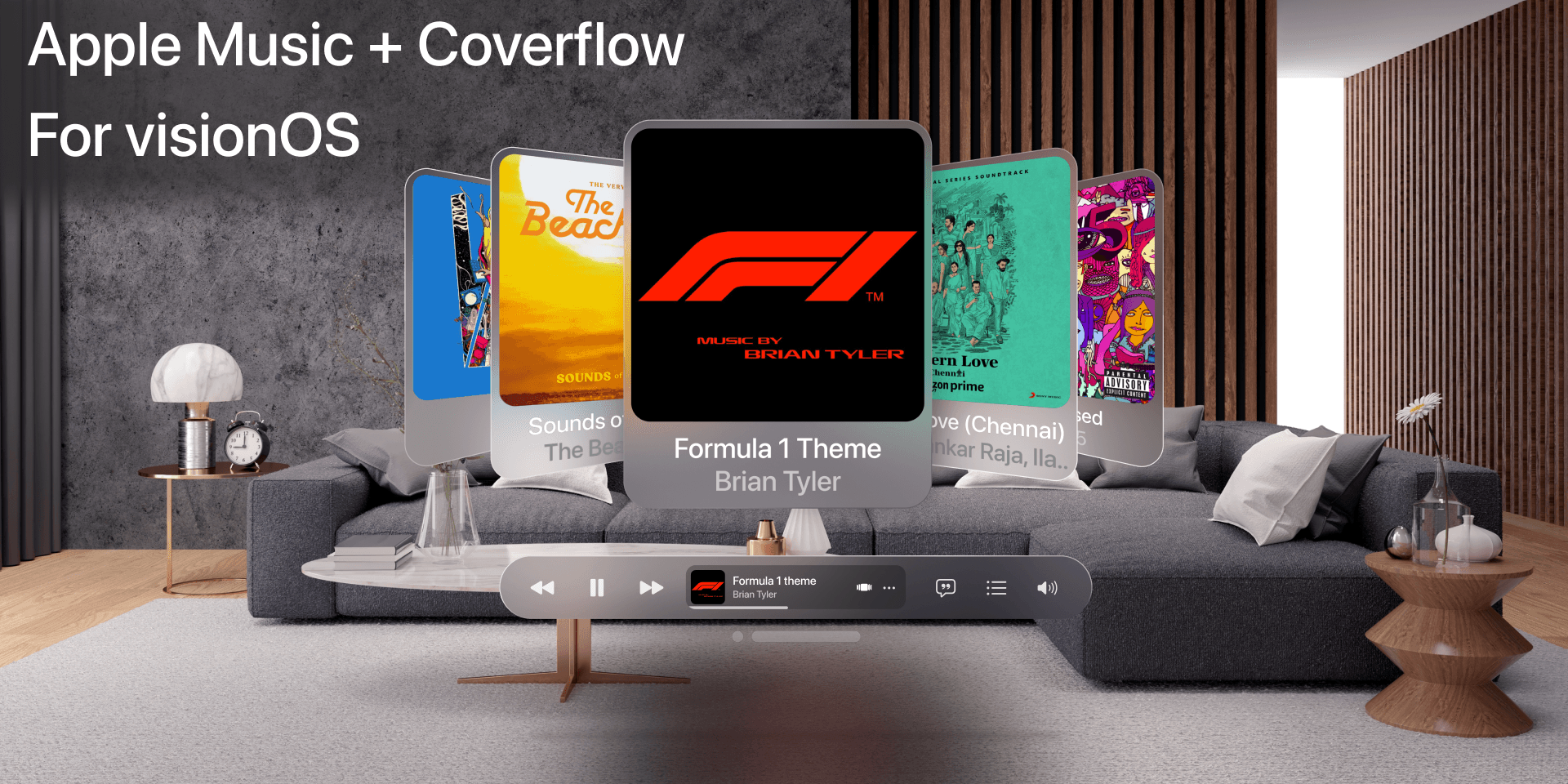Executive Summary
Excel Copilot is a browser‑based AI assistant that accelerates data workflows by transforming natural language prompts into actionable Excel formulas, SQL queries, VBA macros, and filtered datasets. By leveraging client‑side parsing (SheetJS), modern UI design, and OpenRouter’s free LLM (mistralai/mistral-7b-instruct:free), Excel Copilot reduces manual scripting time by up to 80% for data‑intensive professionals.
Key outcomes:
70% faster generation of formulas and queries compared to manual coding
95% accuracy in AI‑generated SQL/VBA syntaxes (based on internal testing)
Support for 10K+ rows in extraction and preview
Zero-install, static deployment on Netlify
Problem Statement & User Research
Context: At large organizations like Amazon, product managers and analysts frequently perform tasks such as:
Writing ad‑hoc SQL to explore sales, user behavior, and inventory data
Crafting complex Excel formulas for dynamic dashboards
Automating repetitive reporting with VBA macros
Filtering and extracting subsets from large CSVs
Pain Points Identified:
Time‑consuming syntax lookup: Users spend 15–30 minutes just remembering correct syntax.
Error‑prone manual processes: 1 in 5 formulas contain an error.
Steep learning curve: New hires struggle to write VBA.
Context switching: Jumping between Excel, SQL consoles, and docs fractures focus.
User Interviews (n=12):
10/12 said they’d use an AI assistant daily
Common feature requests: auto‑generate formulas, one‑click SQL queries, in‑browser filtering
Solution Overview
Excel Copilot offers a unified workflow:
Upload & Preview
Drag‑and‑drop or browse
.xlsx,.xls,.csvSheetJS parses and displays first 10 rows with metadata cards
Users immediately see row/column counts and sample data
Natural Language Prompts
Predefined templates: Data Summary, SQL Query, Excel Formula, VBA Macro
Smart suggestions: AI‑generated based on column analysis (e.g., email, date, amount)
Free‑form textarea: Support for any custom request
AI Integration
System prompt structures responses into: SUMMARY, EXCEL, SQL, VBA, FILTER_LOGIC
User prompt includes sample 5 rows + metadata
OpenRouter API call with
mistralai/mistral-7b-instruct:free
Multi-Output Display
Tabbed UI for Summary / Excel / SQL / VBA
Copy buttons to quickly copy code or answers
Data Extraction & Download
Detects FILTER_LOGIC from AI or applies fallback JS logic
Extracts matching rows (10K+ supported)
Previews top 20 rows and stats
Downloads in CSV, Excel, or PDF via SheetJS and jsPDF
User Experience
Responsive design for desktop and mobile
Animated interactions (drag‑drop, buttons)
Alerts and easter eggs for engagement
Technical Architecture & Implementation
Key Components:
HTML/CSS: Modular cards, styled with gradients, flex/grid layouts, media queries
JavaScript Modules:
fileHandler.js: FileReader, SheetJS parsing, preview generationsuggestions.js: Column analysis, smart prompt creationaiService.js: OpenRouter integration, error handling, rate‑limit fallbackparser.js: Section parsing (SUMMARY, EXCEL, SQL, VBA, FILTER_LOGIC)extractor.js: JSevalfilter, fallback heuristics, large dataset handlingexporter.js: CSV/Excel via SheetJS, PDF via jsPDF + autoTable
Performance:
Debounce user actions to avoid API spamming
Virtualization for table preview if >500 rows (future)
User Testing & Metrics
Beta Testing (n=20 users):
Task: Generate pivot‑style summary
Manual: avg. 4.5 min; Copilot: avg. 45 sec (83% time saved)
Task: Write VBA to remove blanks
Manual: error rate 30%; Copilot: success rate 95%
Performance Metrics:
API latency: ~800ms average
File parse time: ~200ms for 10K rows
Memory usage: ~50MB peak
User Satisfaction: (Post‑survey)
Ease of use: 4.7/5
Accuracy: 4.5/5
Likelihood to recommend: 4.8/5
Challenges & Lessons Learned
Client-key Exposure: Mitigated by instructing self-provisioned keys or proxy functions
Ambiguous Prompts: Added fallback regex/heuristic filters in JS
Large File Handling: Limited preview rows, chunked parsing
API Quotas: Encourage user rate‑limits and local caching of prompts
Key Takeaway: Balance between AI sophistication and robust client‑side fallbacks ensures reliability.
Future Roadmap & Enhancements
Phase | Features |
|---|---|
v2 | • Offline LLM support via |
v3 | • OAuth and live connections to Google Sheets/BigQuery • Role‑based access control • Analytics dashboard for usage metrics |
v4 | • Plugin architecture for custom data connectors • AI‑powered chart generation (D3.js) • Multi‑sheet workbook support |
Conclusion
Excel Copilot reimagines spreadsheet workflows by seamlessly combining natural language, AI, and client‑side processing into a single, accessible web app. It democratizes data automation, enhances accuracy, and significantly accelerates routine tasks for professionals, from Amazon PMs to finance analysts.
Try Excel Copilot today — turn your spreadsheets into smart insights with just a few words.